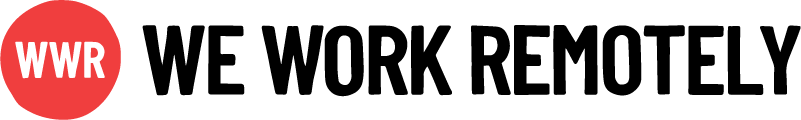The discount is automatically applied when you post from your Pro Employer Account.
Discounts are applied automatically when you are logged in to your Pro Employer Account. Make sure you’re logged in to your Pro Employer Account, and managing the right company for the discount to be applied.
1. Log in to your Pro Employer Account.
2. Go to Post a Job in the menu on the left.
3. Fill out all the details of your job listing.
4. Once you get to the Purchase step, you'll see the discount automatically applied to your listing.
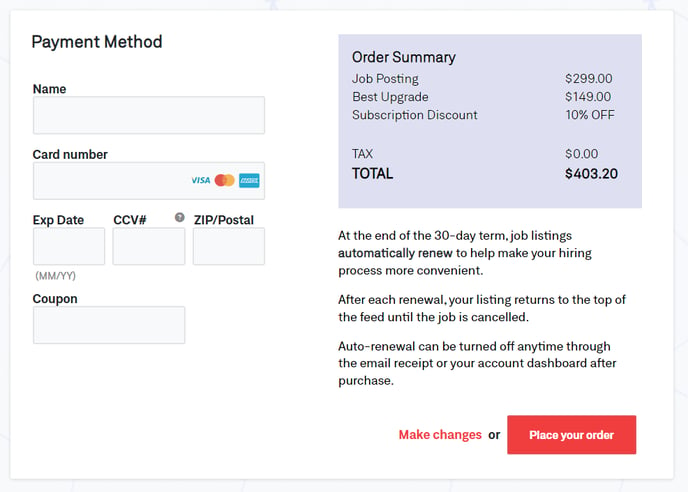
All job listings you upload during your subscription will have an automatic 10% discount applied.