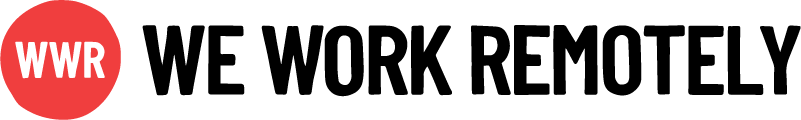To upgrade your account, go to the Subscriptions/Billing of your Employer Account.
1. Log in to your Basic Employer Account.
2. Go to your Subscriptions/Billing section on the left menu.
3. You'll see two options, one for the Basic Employer Account and one for the Pro Employer Account.
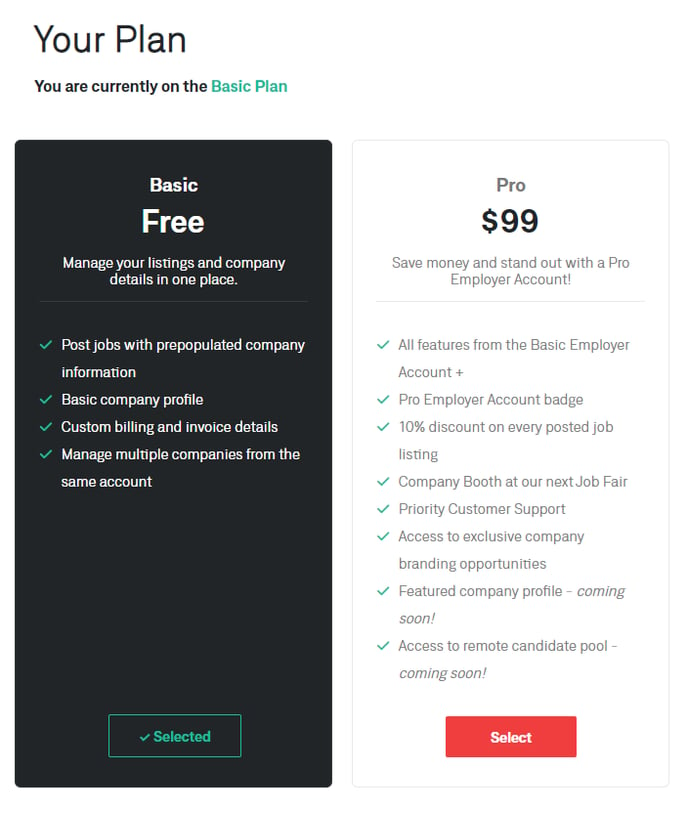
If you have a Basic Employer Account, the Basic option should be in black and the button below it should say "✔️Selected", as you can see in the image above.
4. Click anywhere on the box containing the Pro Employer Account information, it should go black.
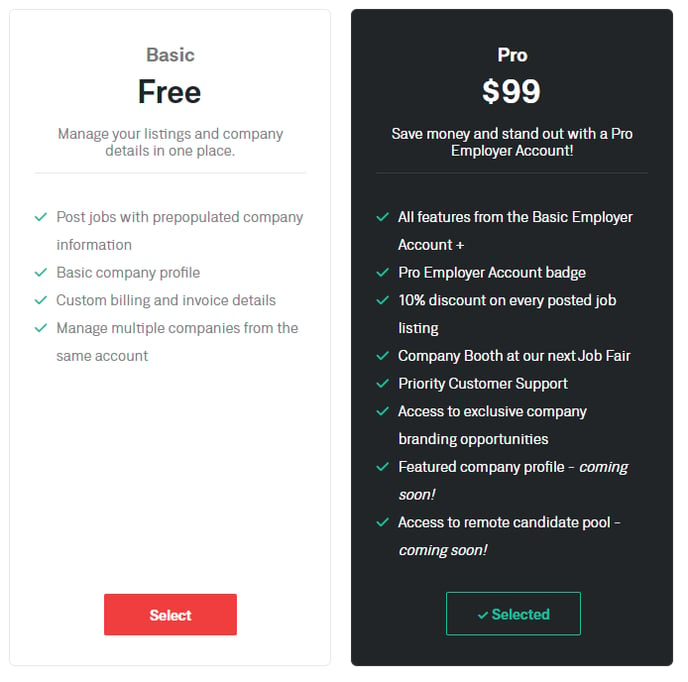
5. Under the boxes, a payment option will show up. Add your card details and choose how you want to pay. Remember, you can pay $99 USD billed quarterly, or pay yearly and save 10%.
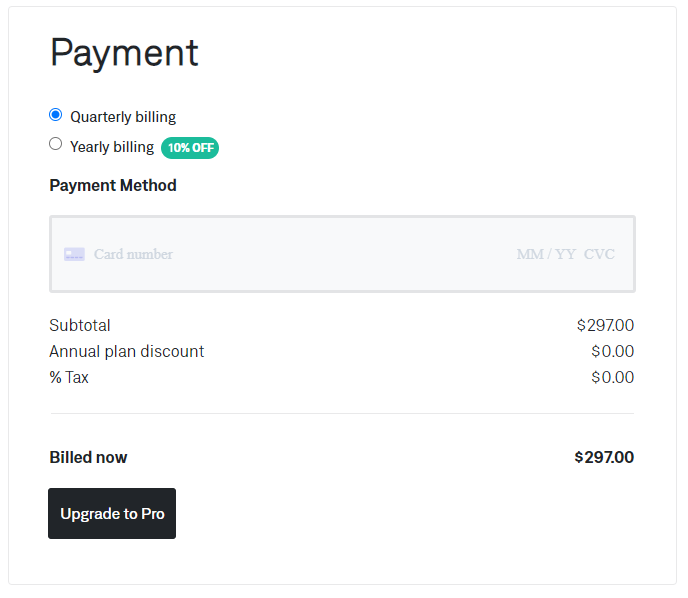
6. Click on "Upgrade to Pro" and you're set! You'll get a confirmation mail.