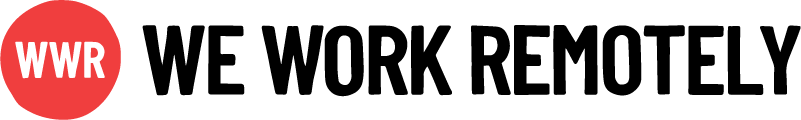Turn off auto-renewal from your listing settings.
Our auto-renewal feature puts your job listings on autopilot.
Instead of having to manually renew your listing after each 30-day cycle, auto-renew takes this task off your to-do list and automatically renews your listings for you. 🙌
But what if you need to pause your job listing and turn off auto-renewal?
No worries! You can turn off auto-renewal at any point while your job listing is live, even right after you post your role.
⭐ Just remember that once auto-renewal is turned off, your job listing will expire 30 days after its posted. ⭐
Here’s how to turn off auto-renewal:
First, Find Your Job Listing
If you have a WWR company account, log in and click Manage Your Listings from your dashboard.
If you have a guest account, click the link to Edit Your Company Profile and Job Listings.
No matter your type of account, you should see a list of all your live job postings now.

Each job listing contains two links below the job title:
- Edit Listing
- Listing Settings
Following either link will take you to the auto-renewal toggle. Let’s go through both options.
Click Edit Listing To See When Your Listing Will Expire and Turn Off Auto-Renewal
Edit Listing allows you to make changes to your job postings. Once you click this link, you’ll see a few different options in the accordion menu.
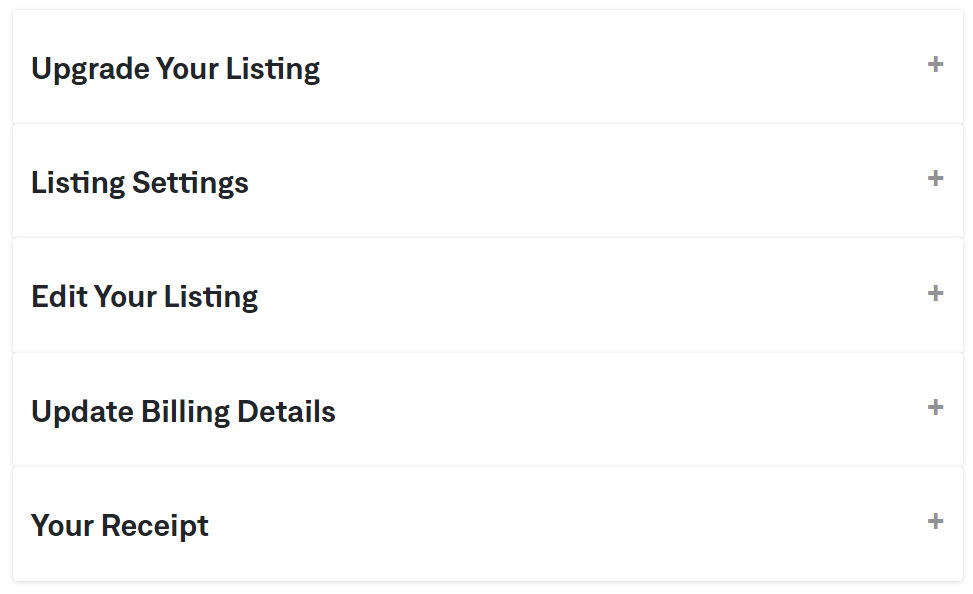
Click Listing Settings. You’ll see when your job listing will auto-renew and how much it will cost to do so.
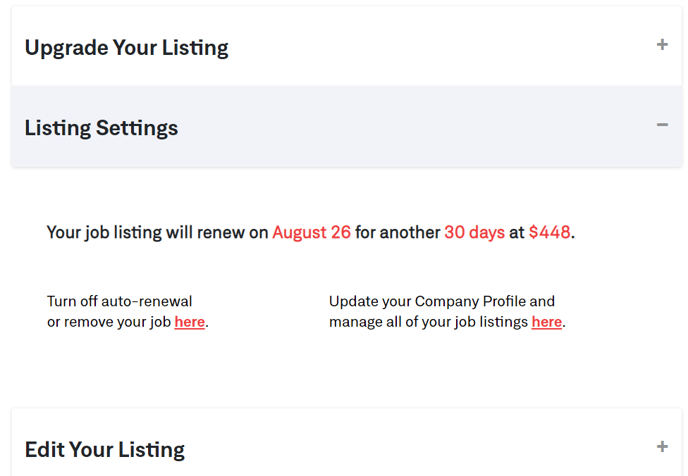
You can turn off auto-renewal on this screen by simply toggling the auto-renewal switch. The toggle should turn from green to gray when it’s off:
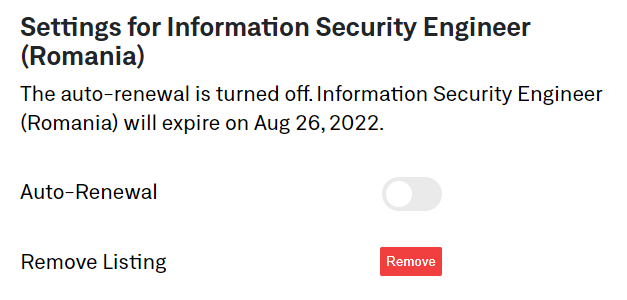
You also have the option to remove your listing from this screen.
Fast-Track Option: Click Your Job’s Listing Settings
If you don’t need to check when your job listing will auto-renew or how much it will cost, Listing Settings gets you to the auto-renewal toggle faster.
Go to your page of live job listings from your account.
Click Listing Settings underneath the job title instead of Edit Listing. Now you’ll see the same screen with the auto-renewal switch as before.
Click the auto-renewal toggle off, changing the color from green to gray.
🪄 That wraps up both ways to easily turn off auto-renewal when the time comes.