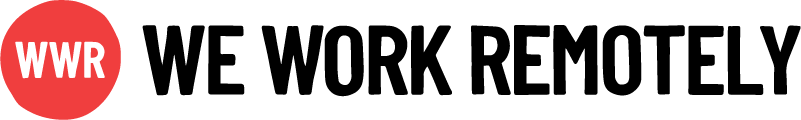If you have already hired for a position, you can remove your job listing from We Work Remotely to stop getting applications.
If you have a Guest Account
1. Open the confirmation mail you got after posting a job listing and click on "Manage-Auto Renewal"
2. You'll get to a screen that looks like this:
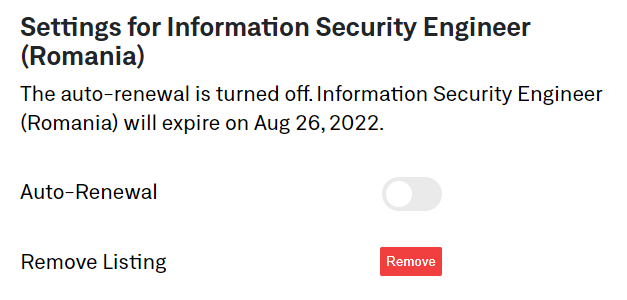
3. Click on the red button that says "Remove".
4. Your job listing will be removed! You'll get a confirmation mail.
If you have an Employer Account
1. Go to your company dashboard on the "Manage Listings" section.
2. You'll see that each job listing has two links, one for "Edit Listing" and another for "Listing Settings".
3. Click on "Listing Settings" and you'll get to a screen where you can turn off the auto-renewal and remove the job listing.
4. Click on "Remove" and your job listing will be removed! You'll get a confirmation mail.