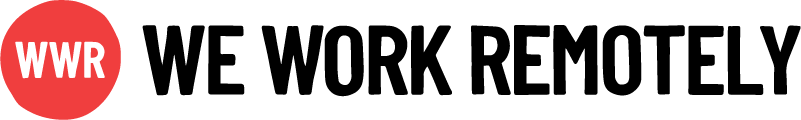To get access to your free CVStep subscription, go to your subscription page in your account and follow these steps.
To get access to your free CVStep subscription, go to your subscription page in your account and follow these steps.
- Go to your Pro Job Seeker Subscription page.
- Scroll down to where it says “Free Resume Templates.”
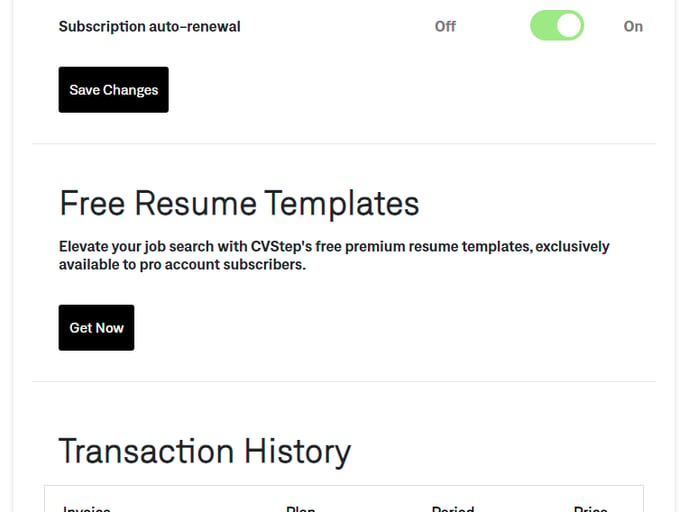
3. Click on the “Get Now” button.
4. You’ll get to CVStep, where you’ll be prompted to add your details.
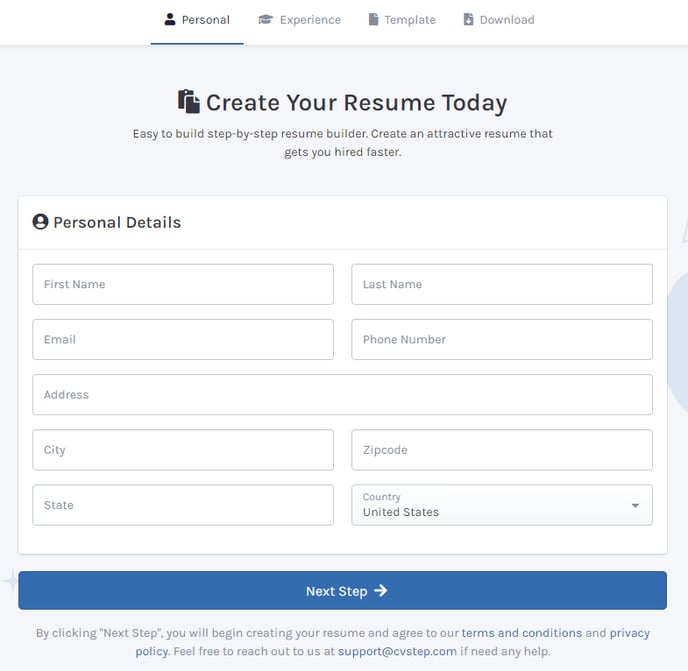
5. Fill out your information.
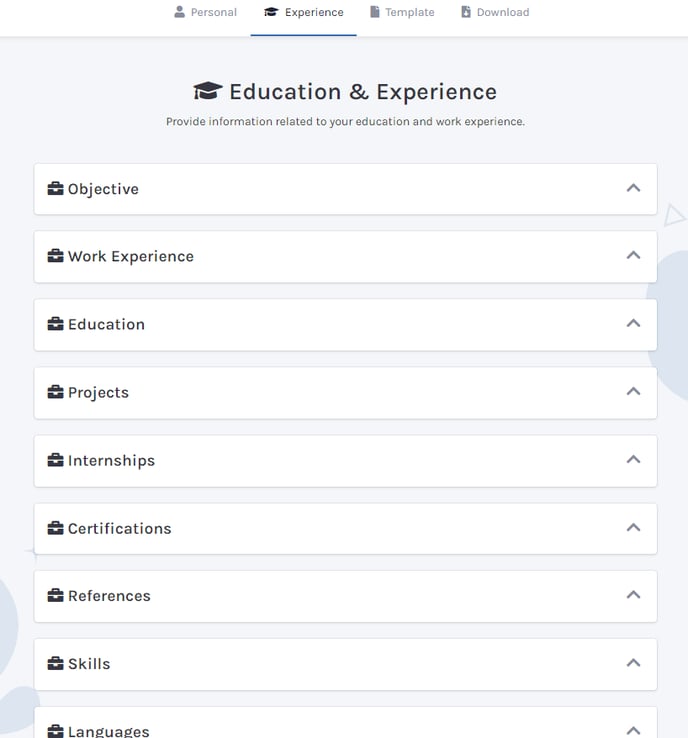
6. Select your favorite template (no worries, you can change it later).
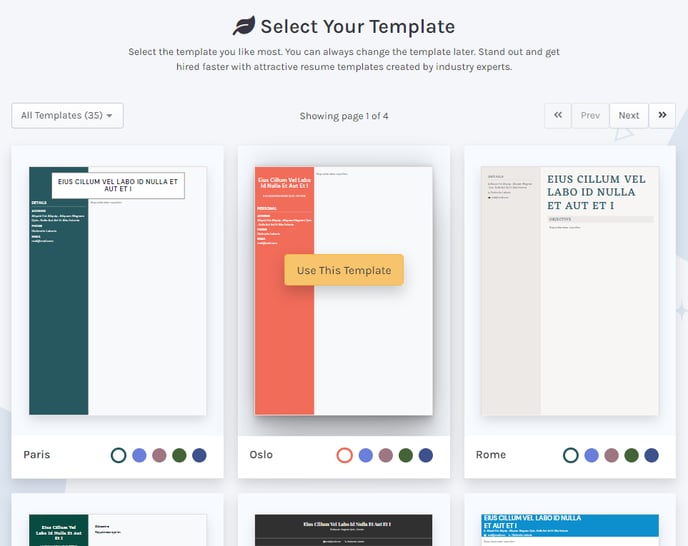
7. Add your payment details to CVStep. You’ll notice that the amount will be $0.00 USD. Notice that you still have to add your payment details.
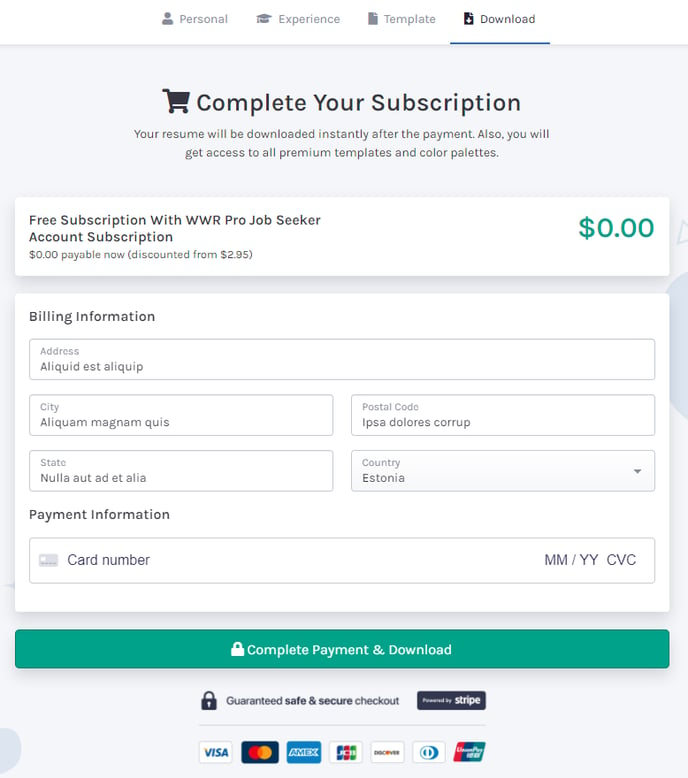
8. Complete your payment and download your resume. You’ll be able to add different versions of resumes, change templates, and change color palettes.