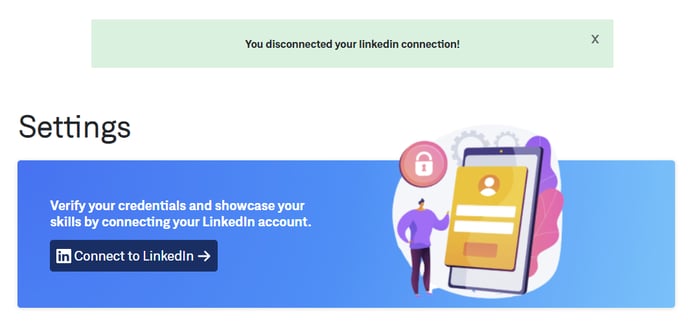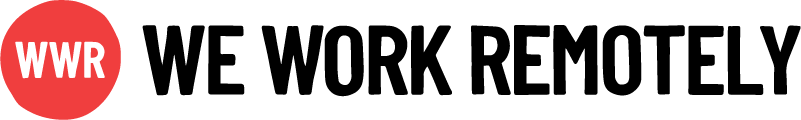Go to your Settings and disconnect the account.
These are the steps to disconnect your LinkedIn account from your Job Seeker Account:
1. Go to your account's settings.
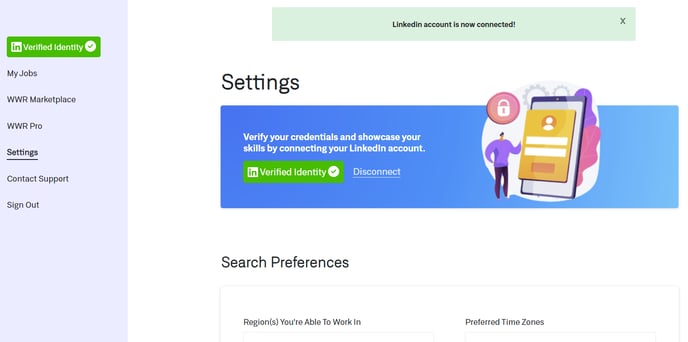
2. Next to the green 'Verified Identity' button, you'll find the 'Disconnect' option.
3. Click on 'Disconnect'. You'll get a dialogue box where you can confirm you want to disconnect your account. Click on OK.
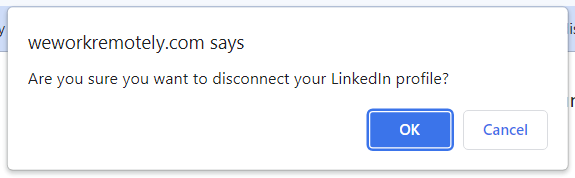
4. You'll get a notification that your profile is no longer connected and the status of your account will go back to unverified.