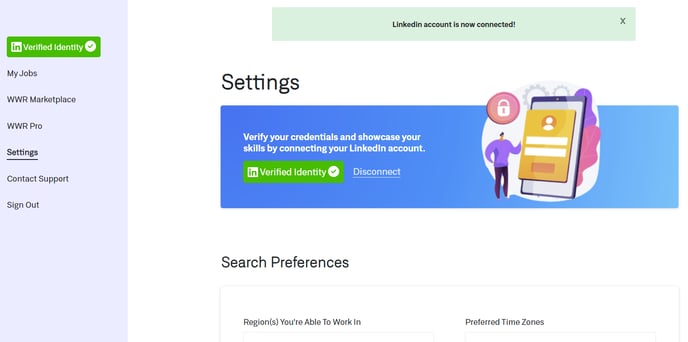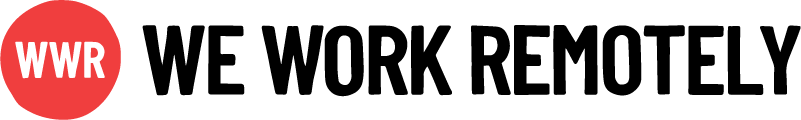Go to your Settings and authorize the LinkedIn app.
To verify you're a real person, you can connect your LinkedIn account to your Job Seeker Account. To do that:
1. Log in to your Job Seeker Account.
2. You'll see a blue button on your left menu that says "Connect to LinkedIn". Click on it and you'll go to your account settings.
3. On your account settings, you'll see a blue box with the option to connect your LinkedIn to your account.
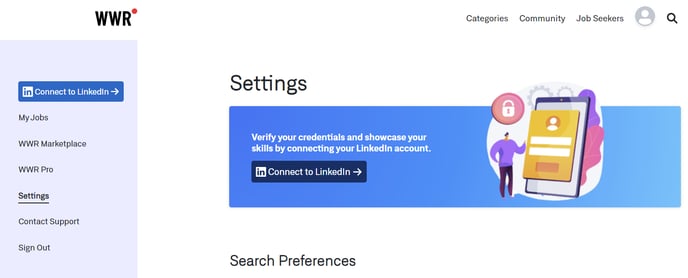
4. Click on the "Connect to LinkedIn" button.
5. A new tab will open where you'll be prompted to log in to your LinkedIn account.
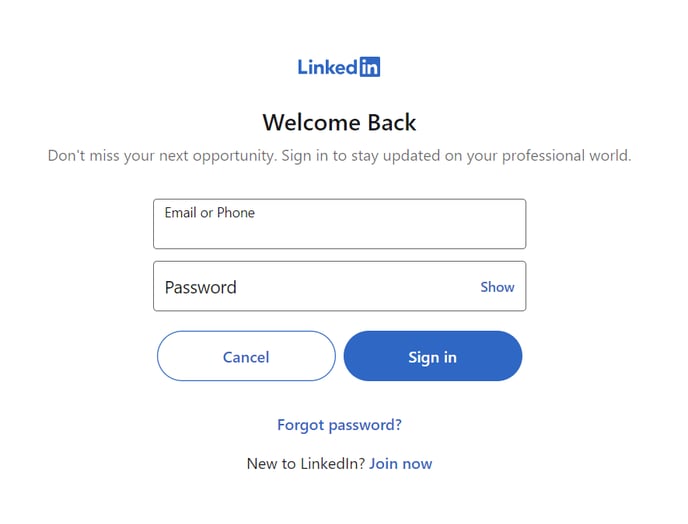
6. Once you log in, authorize the app.
7. Your account will be verified! You'll see a green button under your name and in the settings.