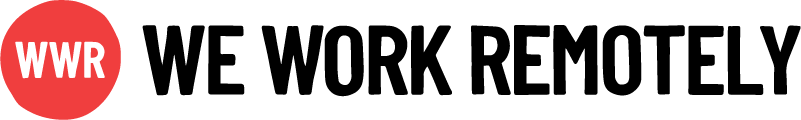This is how to get analytics on the job listings you have published at We Work Remotely.
You can check your Company Profile 👀 for analytics.
You’ll find a link to your Company Profile in the confirmation email we sent to let you know that your listing was published.
Check your dashboard, and you’ll see how many people clicked on your ad’s Apply button. In the right-hand column of your dashboard pictured above, you’ll see analytics for each job listing you have:

As you can see in our example image, 894 people clicked the Apply button on the Operations Lead job listing. But that doesn’t mean 894 people applied for the job.
Once an applicant sees your listing on our job board, they must leave our site to apply directly through your career portal or via the email address you provided during the job ad creation stage.
So we don't track applicants after that point.
Once you know that number, you can compare it to how many applications you actually received to determine how your ad is performing.
Not snagging as many applicants as you hoped for? Take a look at these guides for some advice: