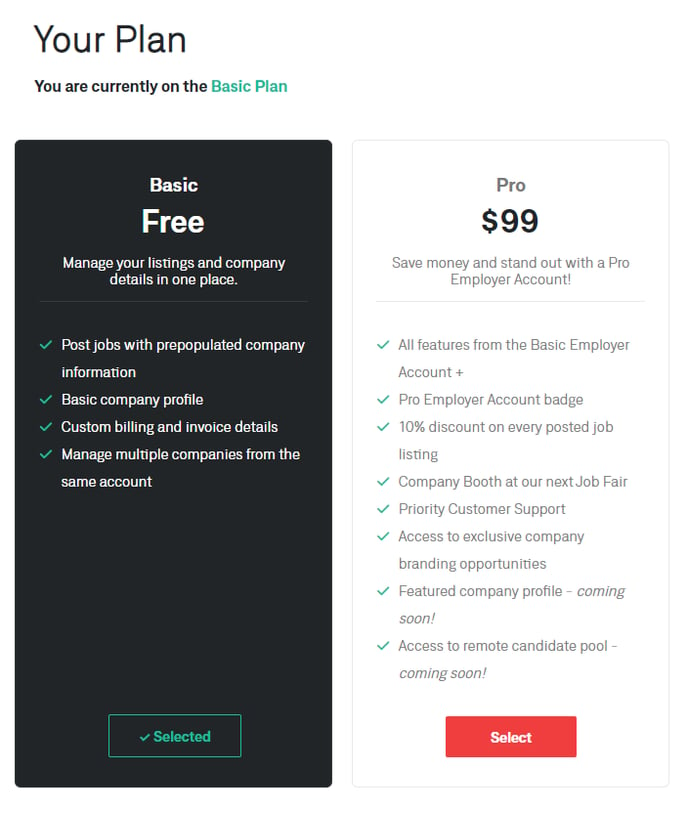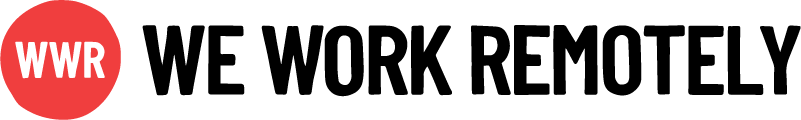Go to your Subscriptions/Billing section and turn off your Subscription Auto-Renewal.
1. Log in to your Basic Employer Account.
2. Go to your Subscriptions/Billing section on the left menu.
3. Scroll down until you see the Subscription section.
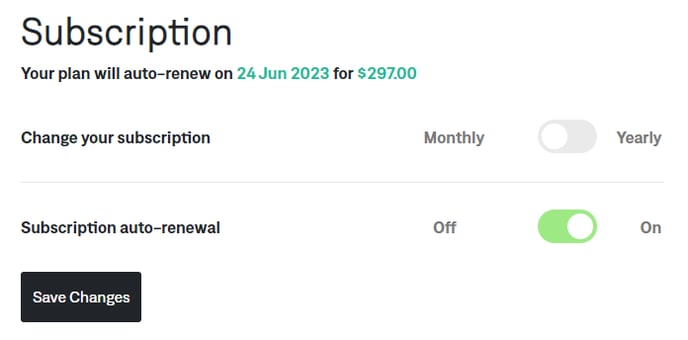
In the subscription section you'll see:
- The date when your subscription to the Pro Employer Account will renew
- How much you will pay when the renewal happens
- The option to change your subscription from Monthly to Yearly
- The option to turn off the auto-renewal of your subscription
4. Click on the Subscription auto-renewal to turn it off and click on Save Changes.
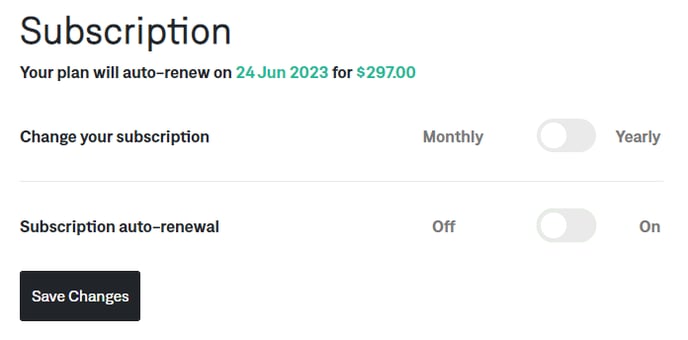
5. Once your auto-renewal is turned off, you'll see that your plan changes to the Basic one. You'll still have the benefits of the subscription until the end of the quarter you subscribed to.