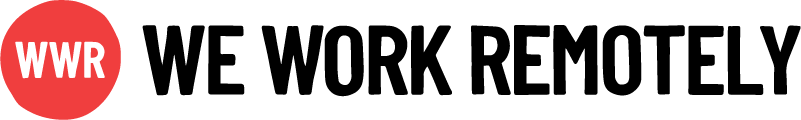This is how to start applying for jobs at We Work Remotely
We Work Remotely is the number one destination to find remote jobs all over the world. So let’s walk through our easy 3-step process to land the role of your dreams:
1. Find remote jobs on We Work Remotely 👀
WWR provides a few different ways for job seekers to browse available roles, and all roads lead back to the same destination to apply. You can find job listings:
On the WeWorkRemotely homepage. When you land on our site, you’ll see the newest and hottest remote jobs organized by category. Scroll through these when you’re searching for the latest posted jobs.
.gif?width=688&name=Untitled%20(1280%20%C3%97%20500%20px).gif)
From the Categories tab. Look for the Categories drop-down menu in the WWR main navigation bar. Hover your mouse over this menu (desktop) or click it (mobile) to see remote jobs listed by category. You can browse for roles in:
- Full-Stack Programming
- Front-End Programming
- Back-End Programming
- Design
- DevOps and SysAdmin
- Management and Finance
- Product
- Customer Support
- Sales and Marketing
We also include categories here for Full-Time, Contract, and All Other job listings.
Using our incredible Advanced Search feature. Short on time and know exactly what you want? We feel ya! 😄 That’s why we created our super efficient Advanced Job Search feature.
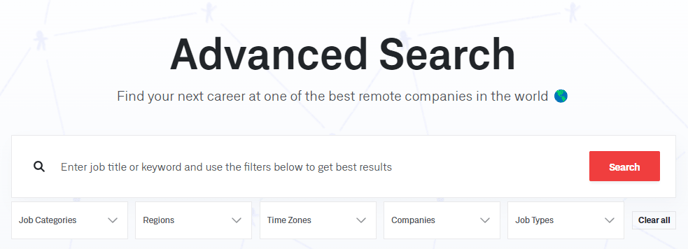
Advanced Search allows you to sift through all our remote job openings at lightning speed. Enter a job title or keywords in the search bar, then use the filters below to further narrow down your results. You can set your job search criteria by:
- Job Category
- Region
- Time Zone
- Company
- Job Type
Each time you choose an option from the filters, your highlighted choice populates below its corresponding drop-down. To delete that filter, just click the “X” to the right of it.
Once you select all your preferences, our Advanced Search feature only displays remote jobs matching your criteria. Pretty nifty, right? 😎
You can find Advanced Search from the top of the Job Seekers drop-down menu in the WWR main navigation bar.
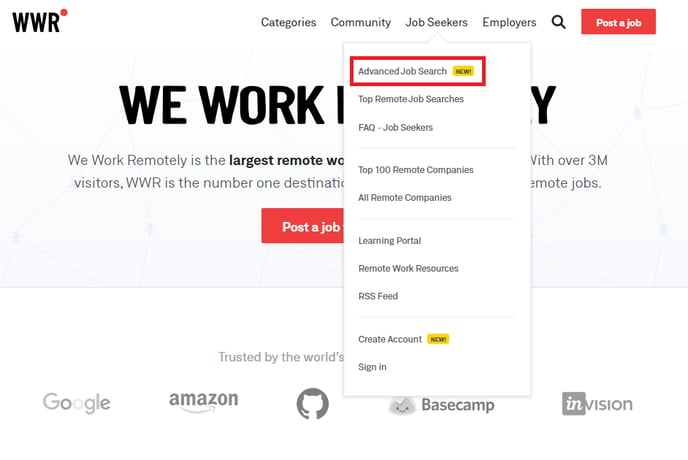
No matter which route you take, once you find a job listing that seems like a good fit, click the link to go to the actual post. You’ll be greeted with a job listing page similar to this example:
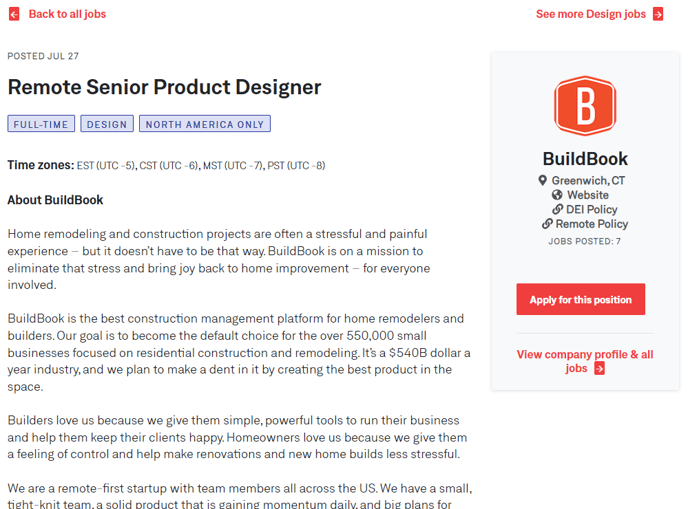
Here’s where you’ll find all the intel about the role and the remote employer.
2. Read the entire job listing before applying 📝
The top remote companies use applicant tracking systems (ATS) to manage the influx of resumes they receive. ATS scans your resume and application for keywords that prove things like your experience and location match the job listing’s requirements.
Though some remote companies hire candidates from anywhere, others can only onboard applicants in specific regions or time zones, for example.
So if your resume doesn’t contain the skills, experience, correct location, etc., that an employer is looking for, ATS will weed out your application before a human hiring team ever sees it.
That’s why you must always read the job listing a few times to make sure the remote role is the right fit for your qualifications and location.
Job listings also usually contain instructions about how candidates should apply. Not following these directions is another surefire way to get disqualified from consideration (sadly, it happens!).
3. Follow the employer’s application process ↗️
We Work Remotely is a remote job board that offers companies a place to list virtual roles and recruit remote candidates like you. But you will not apply for positions on our site, and WWR doesn’t accept resumes for those jobs.
📌 When you’re ready to apply for a job, you’ll leave WWR and follow the company’s application process.
Each company has its own way of sourcing candidates. Employers may ask you to upload your resume to their careers portal. Or you may need to email your resume and cover letter to a specific company inbox. Some organizations even begin the hiring process with an online test or assessment.
So to start the application process, click one of the red buttons in the job listing that say Apply for this position. You’ll find these red buttons on the top right of the job listing page and at the end.
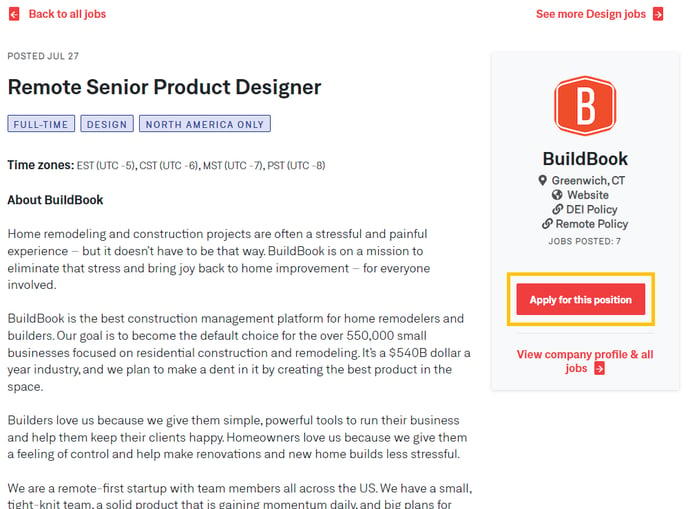
Clicking the Apply button takes you to the employer’s chosen application path. You might automatically navigate to a form, careers portal, or an email draft, depending on how the company sets up its listing.
From there, you just need to wow hiring teams by providing everything they request. Then you’ll be one step closer to landing your dream remote role!
🌟Since you’re a pro at applying for jobs on We Work Remotely now, let’s start browsing open remote positions!